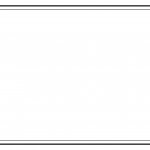AdWords Conversion Tracking WordPress Plugin

How to Set Up Google AdWords Conversion Tracking on WordPress
This is the easiest way to add Google Adwords conversion tracking code to your WordPress website.
Install and activate the Embed Script plugin to your WordPress site.
Then edit your ‘thank you’ page/post (the page your form redirects to on a successful submission). In the right-hand column you will now see a ‘Scripts to be inserted ‘ box. Paste your Adwords Conversion Tracking code directly in the box and click Update.
Share this...
Posted in Effective Web Design